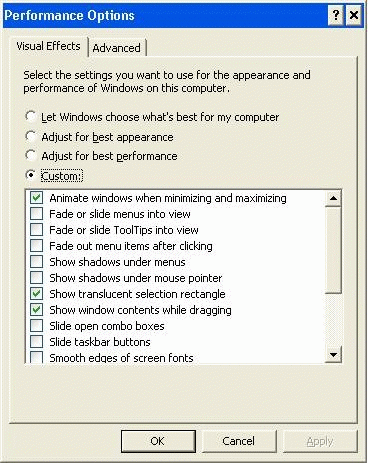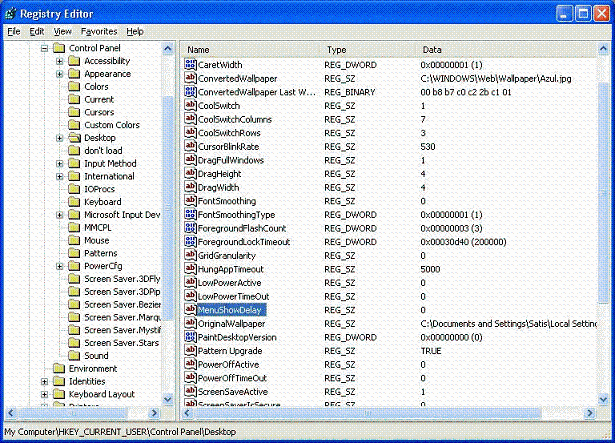Graphical User Interface Tweaks
29 Nov 2004 @ 07:20AM
Updated: 29 Jan 2010 @ 11:12AM
There aren't a large number of GUI tweaks that we're going to go into, but you would be surprised as to the effect these tweaks can have on your computer's performance. This is doubly true on older machines.
Turning off Prettiness
One of the biggest selling point of WinXP is that it's supposed to be massively user-friendly, as well as "pretty". It sports a streamlined look, together with fading effects and other cpu and memory-hogging pretties. In my personal opinion, it only makes XP look like a Macintosh, so we're going to start by turning all this useless stuff off.
- Go to start and then the control panel.
- Within the control panel, switch it to classic view, if it's not already there.
- Double-click the system icon.
- Click on the advanced tab, followed by performance settings.
- Put a check in the "adjust for best performance" tab, and then uncheck everything starting at "Animate windows when minimizing and maximizing".
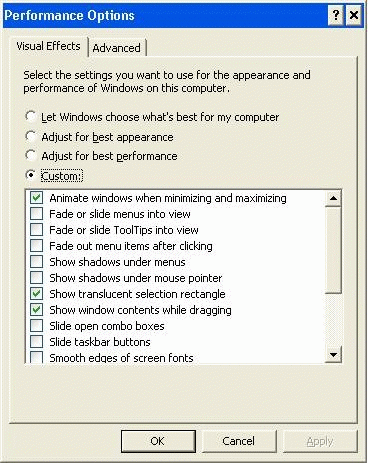
Performance Settings
And that does it for this first tweak. You will need to ok everything and restart the computer for the changes to go into effect. However, especially on older machines, the performance increase should be noticeable.
Menu Display Speed
Windows XP is replete with menus. In fact, in it's base configuration, it has more menues to navigate through than any previous Windows release. Unfortuanetly, there's no good command line interface, so instead we're going to speed those menus up so they don't delay us quite as much.
This tweak requires regedit. Remember my CMA above, and proceed with caution.
- Run regedit by going to start | run | regedit.
- Navigate to the following key
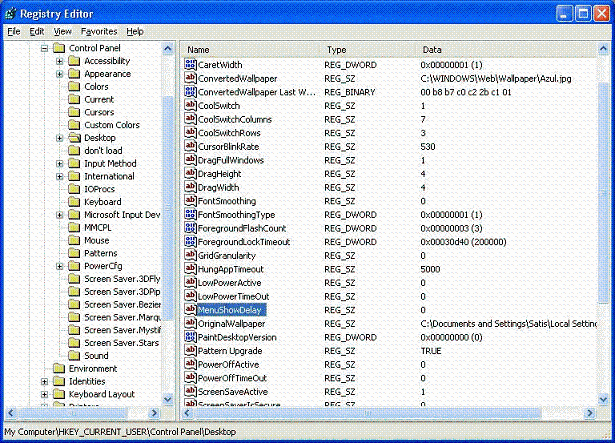
HKEY_CURRENT_USER\Control Panel\Desktop - Find MenuShowDelay and change the value to 0.
You will need to restart your computer to see the change. I did this tweak almost immediately after installing XP, and don't regret it in the least. At any rate, this finishes up this tweak and this section.