I finished up the side entry to our courtyard by filling in the remaining areas and texturing them. It ended up slightly offset, but I don't really think it matters all that much. I'm now going to provide a screenshot of the end result.
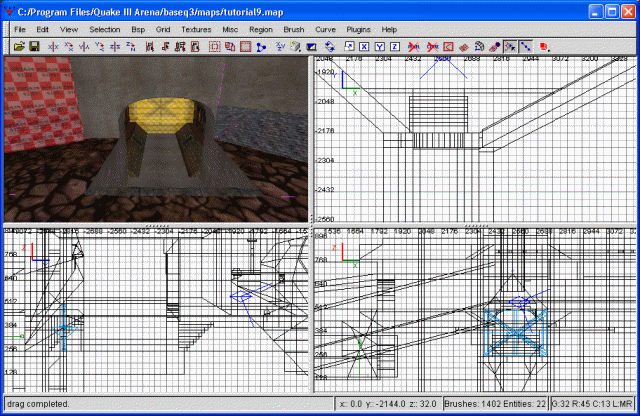
The side entrance is done
If you were to compile the map now to check out our side entrance, you may notice something odd. You can see our shaft through the sky. This is the so-called 'sky bug', though whether it's a bug or a 'game engine tradeoff' (as I've heard it described), it's never-the-less annoying and something you have to watch out for. Going into mid, the shaft is not visible, only from our courtyard. The easiest way to fix this would be to trim the shaft down, but I'm really not willing to do that. I really like the effect. So, instead, we're going to rework our courtyard some.
To be more precise, we're going to add something of a ceiling. What I'm doing to facilitate this is moving our playerclip brushes and deleting our ceiling/sky. Allow me to share a quick tip with you. A great way to move stuff out of the way temporarily is to set your grid to a large number (ie, num 9), and dragging it out of your map. After having done what needs to be done, just set your grid back to that large setting (num 9) and drag the brushes back into place. By setting it so large, there's no guessing as to whether or not you have everything lined up right. It just snaps into place. Regardless, let's continue.
What we're going to do is cap our courtyard. There will still be sky, but it will be a small path in the center of the courtyard, rather than the entire area. This will limit the viewing angles a player can have, and therefore eliminate our sky bug. I'm going to make our sky roughly the same height as in midfield, to avoid any more possible sky bug problems. Due to the odd dimensions of our courtyard, it takes a bit of patience (and 3 point clipping) to get all the brushes to work, but I eventually came up with something I like.
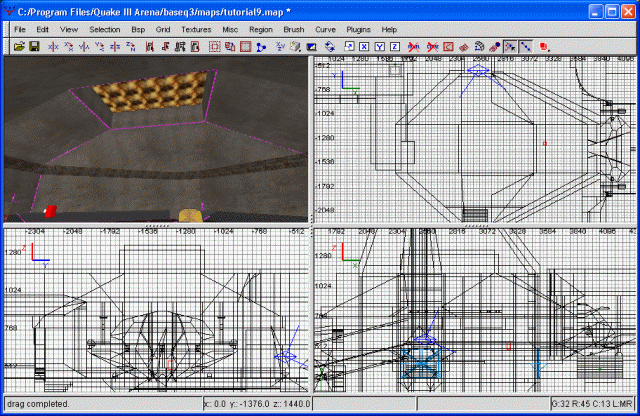
The capped courtyard
At this point, and after much thinking on the subject, I've decided to severely alter this courtyard. The reason is performance related, but I won't get into that since I'm reserving all the performance stuff for the next tutorial. Regardless, we're rebuilding part of this room again. We're going to keep this relatively simple.
First I'm caulking everything around the sniper balcony entrance, with the exception of the passageway itself. I'm then deleting several brushes, namely the small playerclip brushes, the sloped area and all the small brushes surrounding it. Following that, I'm extending the walls directly to the ground and doing some work on the passageway itself. A screenshot should help with all this.
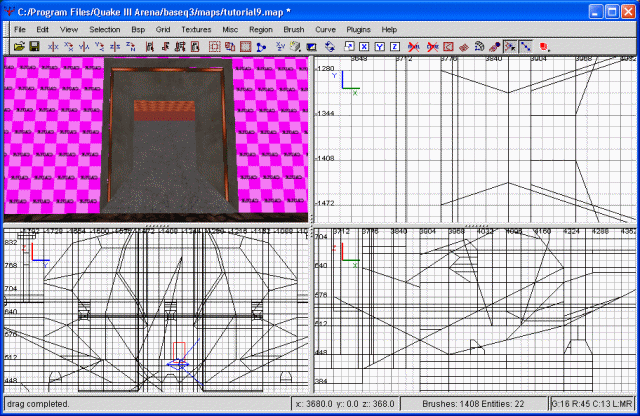
The sniper passageway
I went ahead and deleted our entire ceiling, and also did some work on the walls nearest our sniper entrance. The end result is a sniper entrance that has a short passage with a right angle in it. This is for reasons of performance. After clipping everything to get rid of hidden textures, we end with a rather simple courtyard. I squared off the entire "forward" side, just to keep things simple. Eventually this courtyard will tie into the water route, so we're going to leave it like this for the time being. By keeping it this simple, future changes shouldn't be quite so difficult.
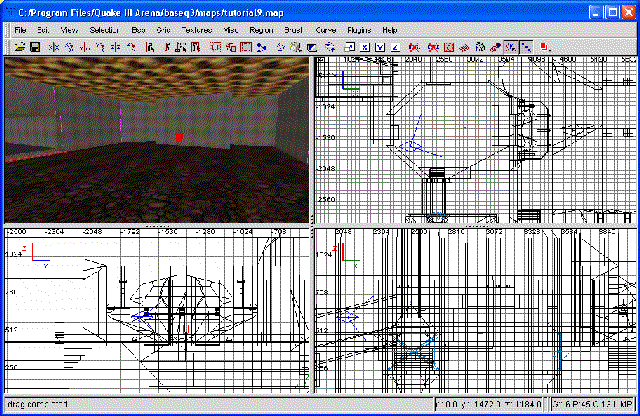
The courtyard has changed
The graphical glitch explained above is obvious once more, since I made the entire "ceiling" sky. A quick fix to that is just to texture the ceiling a different (nonsky) texture and then add sufficient lights to allow navigation. With that, we're done with the courtyard. It actually ended up uglier than it was before, but that's ok. We'll come back here eventually and spruce things up a bit.
With that, this tutorial is done with. I spent a lot longer on it than I initially thought I would, so we're going to leave the rest of the level for later. Really, there isn't all that much that needs to be tweaked. The top passages (leading to our flag room balcony) certainly need some work, but the rest is fine for now.
I was going to make the next tutorial about performance, but that never materialized. WFA as a mod pretty much died, and I got bored of Quake and moved on to other things. However, for those people still mapping for quake, or using GTKRadiant for other games, I hope the tutorials up to now were beneficial.
As always, you can grab the map here.




