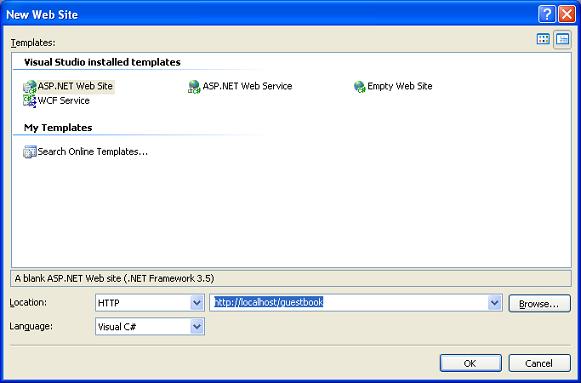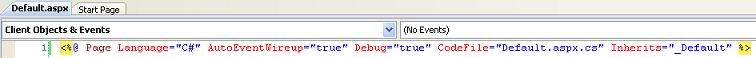Setting Up Our Project
9 May 2008 @ 08:41AM
Updated: 25 Jan 2010 @ 08:41AM
Go ahead and open Visual Web Developer 2008 Express and create a new web project. I'll be naming this one "guestbook". Not exactly an inspired name but simple is the new complex, right?
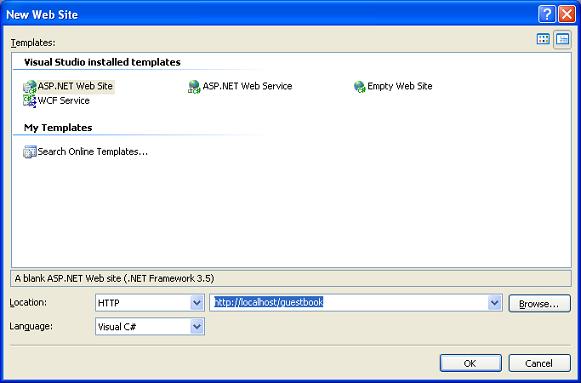
Creating Our Project
Before we launch into programming, allow me to make one rather large caveat. I am not a trained programmer. Everything I know about C# programming I either taught myself or read online. As such, many of the things I do may be considered "wrong". Does this make it wrong in fact? In my opinion, as long as it works and is secure, it's fine. If it performs well that's an added bonus. If you agree with me, let us continue.
VS Express should've automatically opened the default.aspx page. Go ahead and delete everything but line 1. We're going to do all of our page building inside the codefile. Within line 1, add Debug="true" somewhere in the line. This will turn on code debugging so you can read your error messages more easily. If you were to ever put this page on the internet in front of a live audience, you'd remove the debug option.
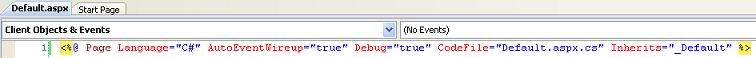
Empty the Index
With that cleared out, go ahead and open up the codefile. You may as well close the default.aspx page, we won't be going back to it. Continue to the next page to start actually programming.